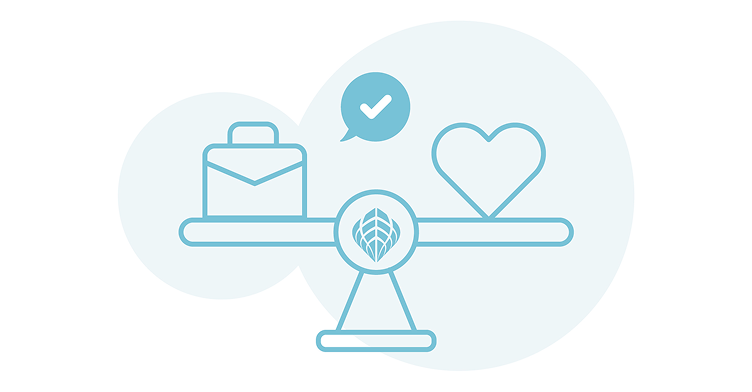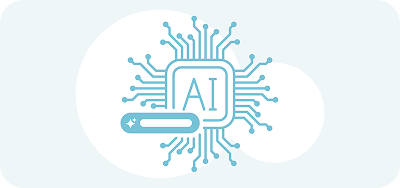OUR PRODUCTS

HR Blizz
Self-service cloud-based proprietary SaaS suite to automate global payroll processes.

G2N
World's only API-first global payroll tech stack.
HR BLIZZ

HR Blizz is an integrated global payroll and HRM SaaS system designed for organizations of all sizes and industries.
 Explore Product
Explore Product

G2N

G2N Nova is a single global gross-to-net payroll engine for real-time, accurate calculations with full privacy and compliance.
 Explore Product
Explore Product

SOLUTIONS

Payroll
Pick your perfect payroll fit, we've got options

Workforce Management
Hire, manage, and pay your global teams with full compliance.

Global HR Services
Comprehensive solutions to support every stage of the employee lifecycle worldwide.
SOLUTIONS FOR PAYROLL
WORKFORCE MANAGEMENT
SOLUTIONS FOR GLOBAL HR SERVICES
HRM and Advisory Services
Expert guidance to optimize HR policies, practices, and compliance.
Global Mobility and Talent Management
Immigration support, tax and payroll coordination, and relocation services for global talent.
BPO Services
A 360° solution offering HR, finance, accounting, payroll, back-office setup, and reporting.
Incorporation Services and Local Compliance
Entity setup and regulatory compliance for smooth market entry.
WHY US

Compliance
Certified global standards ensuring legal and data protection across markets.

Analyst Reports
Read what industry analysts are saying about Mercans.

Our Global Presence
Full-time Mercans teams in every country, combining local expertise with global HR and payroll excellence.

Integrate HCM
Connect your HCM, HRM, ERP, or finance systems with Mercans via bi-directional, pre-built connectors
COMPLIANCE

Privacy @ Mercans
GDPR-aligned with Binding Corporate Rules, ISO 27701 certified, and built on principles of anonymization, transparency, and accountability.

Data Security
SOC1/2 and ISO 27017/27018 certified, with encrypted, access-controlled systems, real-time mirrored recovery, and strict physical and application safeguards.
 FEATURED
FEATURED
Mercans Secures Approval For Its Binding Corporate Rules (BCR), A Top-Tier Global Data Privacy Framework.
Check out
RECENT REPORT

Mercans Named Leader in Payroll Business Process Transformation 2025–2026 RadarView by Avasant
ANALYST REPORTS
 See all
See all
GLOBAL PRESENCE
SMART INTEGRATIONS
 See all
See all

Bi-directional connector linking UKG Pro™ with Mercans for real-time, compliant global payroll.

HR data export and payroll-actual import via bi-directional connector ensuring real-time compliance.

Seamless connector sending payroll inputs from Oracle Cloud HCM into Mercans with reports and payslips flowing back.

Automatically transfer payroll inputs from Dayforce into Mercans and receive back payslips, and statutory reports.

Real-time, two-way sync of employee, time-off, and payroll data between HiBob and Mercans via API connectors.
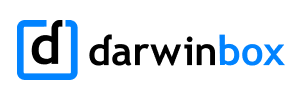
Bi-directional transfer of employee, banking, and payroll data with gross-to-net details synced for accuracy.
TECHNOLOGY

Core Technology
A proprietary, API-driven platform that delivers secure, scalable global payroll and HR solutions.

System Architecture NEW
Stateless, multi-tenant design with encryption, role-based access, disaster recovery, and ISO/SOC-certified security.

AI-Powered Payroll NEW
Real-time, AI & ML driven payroll processing with anomaly detection, compliance automation, and actionable insights.
TECHNOLOGY & CERTIFIED INTEGRATIONS
SYSTEM ARCHITECTURE

Next-Generation Stateless, Containerized, and Kubernetes-Powered Global System Architecture
An advanced cloud-native infrastructure built for real-time gross-to-net payroll processing, strict PII protection, global scalability, high availability, and enterprise-grade security.

One Platform Powering Your Entire Workforce
Replace disconnected local systems with a unified payroll engine built for global accuracy, automated compliance, and instant cross-country visibility.
AI-POWERED PAYROLL

Next-Gen AI Payroll Engine
Mercans' AI-driven payroll intelligence elevates every payroll cycle with predictive validation, real-time anomaly detection, and autonomous compliance governance, engineered for absolute precision at global scale.
 Our Power Moves
Our Power Moves
RESOURCES

Company Updates
The latest insights and announcements from Mercans.

Statutory Alerts
Information on legislative changes that impact global payroll.

Blogs & Guides
Expert insights and practical resources on global HR, payroll, and compliance.

Success Stories
Proven results and client journeys powered by Mercans solutions.

More Topics
Extra resources to support every aspect of global WFM.
NEWS & UPDATES
STATUTORY UPDATES
 See all
See all

South Korea: 2026 Average Industrial Accident Insurance Rate Maintained at 1.47%

United Arab Emirates: MoHRE Upgraded Wage Protection System (WPS)

United Kingdom: HMRC CWG2 Payroll Guidance Updated (PAYE and NIC Operational Guidance)

France: Urssaf Highlights 2026 Changes From the Social Security Financing Law (LFSS)
LATEST BLOG
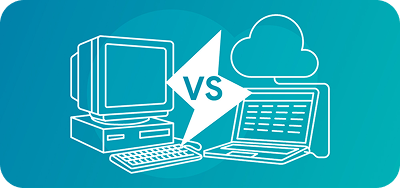
On-Premise vs Cloud-Based Payroll?
Choosing the Right Payroll Solution for Your Business: On-Premise vs. Cloud-Based Payroll.
GUIDES & INSIGHTS
SUCCESS STORIES
 See all
See all

GSK
Boosted payroll accuracy from 95% to 99.9%, slashed cost per payslip by over 50%.

DSV
Integrated SuccessFactors with Mercans, reducing payroll cycle from 5 days to 4 hours.
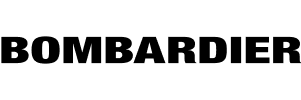
Bombardier
End-to-end HR covering sourcing, recruitment, immigration, housing, insurance, and payroll.

Phillip Morris International
Global payroll with integrated T&A, local ESS & SuccessFactors integration.

Systra
Rolled out salary benchmarking & new reward programs to attract and retain top talent across Saudi.

Vodafone
Transformed payroll from a 6-hour process to 15 minutes with GDPR-compliant integration.
DIGITAL SALES ROOM (DSR)
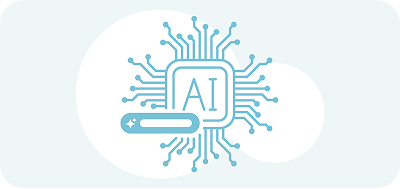
Mercans Launches First AI-Powered Digital Sales Room for Global Payroll
This AI-powered, on-demand environment provides prospects everything they need to know before choosing Mercans as their partner.
BROWSE OTHER TOPICS THAT ARE THOUGHTFULLY CURATED
COUNTRY INTEL

Top Countries
Where we serve clients again and again.

Featured Countries
Where will your business go next?
PARTNERS

Technology Partners
Connecting your HCM system to our payroll solutions, while retaining your existing infrastructure.

Service Delivery Partners
Global payroll delivery powered by Mercans' multi-country payroll engine.
OUR COMPANY

Who We Are
Overview of Mercans and our industry recognition.

Awards & Recognition
Technology, compliance, and data protection.

Culture & People
Life inside Mercans and career opportunities.
OVERVIEW

About Mercans Global Leader in Payroll Technology
Mercans is a global leader in payroll technology and Employer of Record services, delivering proprietary HR and payroll solutions across 160 countries with unmatched SaaS infrastructure, local expertise, and an unwavering focus on security and compliance.
 Get More Info
Get More Info
 FEATURED
FEATURED
20 years of customer-focused innovation
Driving innovation in global payroll SaaS, outsourcing, and EOR with secure, scalable, API-driven platforms and in-country delivery teams.